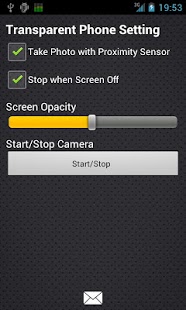Transparent Phone 1.1
Paid Version
Publisher Description
Too concentrate on your Android Phone while walking around? Wanna avoid those embarrassing moments like hitting on lamppost or being knocked down by someone.
It's possible!
Wanna taking photo anytime without starting the camera app?
It's possible!
With Transparent Phone, your phone will be semi-transparent. You can see the situation on the street while you are watching youtube / emailing/ playing angry bird. As the same time, if you spot anything interesting, just click your phone proximity sensor and the phone will grab the moment for you!
FEATURE:
- Transparent Screen with camera preview whatever you did with your Android Phone!
- No Rooting is needed!
- Instant Taking Photo by Clicking on Phone's proximity sensor!
- Secret Camera Feature, by Setting the Screen Opacity to 0!
CAUTION:
- You phone MAY BE SLOW DOWN for heavy usage.
- Shutter sound MAY NOT BE able to be disabled for some Devices.
- This app MAY DRAIN your phone's battery. Use it wise! =)
KNOW ISSUE:
Image take may be not in correct orientation.
SUPPORT LANGUAGES:
English, 繁體中文, 日本語
Keywords: screen, transparent, secret, camera, phone, 透明, 祕密, とうめい, ひみつ, カメラ
About Transparent Phone
Transparent Phone is a paid app for Android published in the Other list of apps, part of Development.
The company that develops Transparent Phone is invivo interactive hong kong. The latest version released by its developer is 1.1. This app was rated by 1 users of our site and has an average rating of 5.0.
To install Transparent Phone on your Android device, just click the green Continue To App button above to start the installation process. The app is listed on our website since 2012-02-15 and was downloaded 13 times. We have already checked if the download link is safe, however for your own protection we recommend that you scan the downloaded app with your antivirus. Your antivirus may detect the Transparent Phone as malware as malware if the download link to com.invivo.mel.app is broken.
How to install Transparent Phone on your Android device:
- Click on the Continue To App button on our website. This will redirect you to Google Play.
- Once the Transparent Phone is shown in the Google Play listing of your Android device, you can start its download and installation. Tap on the Install button located below the search bar and to the right of the app icon.
- A pop-up window with the permissions required by Transparent Phone will be shown. Click on Accept to continue the process.
- Transparent Phone will be downloaded onto your device, displaying a progress. Once the download completes, the installation will start and you'll get a notification after the installation is finished.